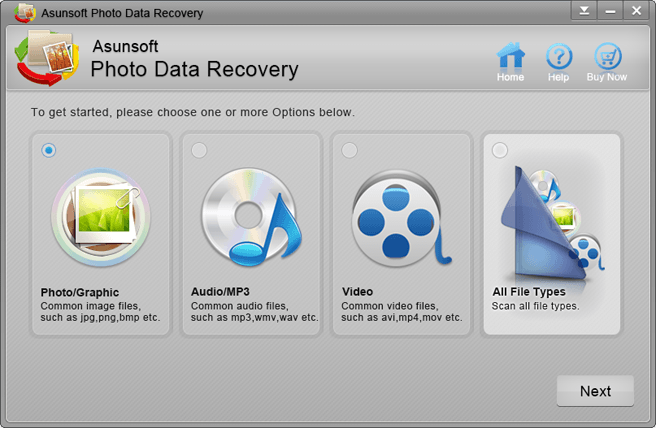As we all know, our computer has many shortcut keys which can help us open some applications or do some operations more quickly and conveniently, such as the "shift+delete", it can delete something permanently more quickly. I like these shortcut keys very much. The shortcut key I use most is the "shift+del". I often use it to delete photos and words. However, I sometimes use the "shift+del" to delete photos too quickly. It is too late for me to recognize the importance of the deleted photos. So I want to get my accidentally deleted photos back. Asunsoft Photo Data Recovery is a very useful tool. It can help me restore photos deleted by "shift+del".
Introduction to Asunsoft Photo Data Recovery
Asunsoft Photo Data Recovery is used to recover deleted files. It supports many kinds of formats to recover, including photos, video, office and other different formats. What's more, it can recover lost data from USB flash drive, memory card and other storage devices. No matter what reasons caused the file lost, accidental deletion, formatting, virus attack or other, it can recover it safely and completely.
Step 1. Download Asunsoft Photo Data Recovery and run it on your computer.
Step 2. Choose the Recovery formats and click "Next". If your lost files were a picture, you can click Photo/Graphic to recover. Other formats refer to the introduction in the interface of Asunsoft Photo Data Recovery.
Step 3. Select the partition or drive where your lost photos in and click "Scan".
Step 4. Select the photos in the list which you want to recover and click "Recover". Notes: Don't save the new files to the partition where the lost files in.
Step 5. Wait for several minutes until the prompt bar of recover finished appeared.