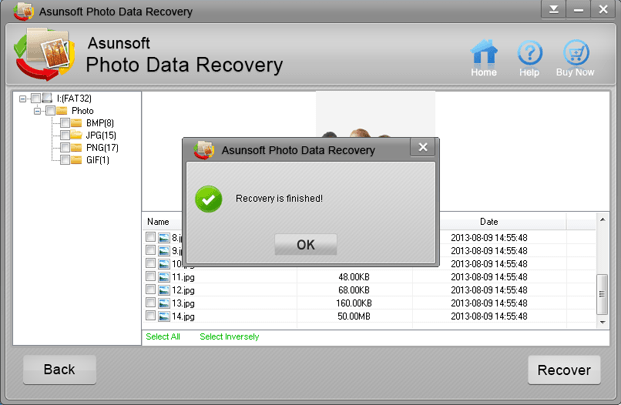Camera becomes one of the indispensible electronic products in modern life. People travel more and shooting pictures is the best manner to record the happy times they spent. Camera manufactures have recognized this point and have supplied more and more high quality cameras to meet the consumers’ demand with brands and models. While we are absorbed into appreciating delighting photos and deleting those not that satisfactory photos, we cannot make sure that we won’t delete wrong by mistake. What to do when this happen? Feel regretful only? You have better choice to get the wrongly-deleted photos back completely.
Asunsoft Photo Data Recovery can help you solve this problem perfectly, which is a helpful and professional tool for us to recover deleted photos from camera effectively. It supports running on any windows OS, including windows7/8/Vista/2003, etc. No matter you lost photos by deleting or for other reasons, it can find them back for you. But do remember not to write any new data to your camera once you found that you lost your pictures in case of your lost or deleted photos being overwritten.
More valuable of Asunsoft Photo Data Recovery is that it supports almost all currently prevailing camera brands and models like the followings:
Sony: DSC-RX, DSC-QX, DSC-HX, DSC-TX, DSC-H2, etc.
Canon: Power Shot G, Power Shot SX50 HS, Power Shot D10, Power Shot SX275 HS, Power Shot N, Power Shot S, Power Shot SX510 HS, IXUS, etc.
Nikon: Coolpix A, Coolpix P, Coolpix AW, Coolpix S, Coolpix L
Panasonic: DMC-LF1GK-W, DMC-LF1GK-K, DMC-FZ150GK, DMC-LX7GK, DMC-ZS30GK-S, DMC-ZS30GK-R, DMC-ZS25GK-S, DMC-ZS25GK-K, etc.
Kodak: AZ521, AZ501, AZ362, FZ151, etc.
Pentax: WG, MX, X, etc.
Casio: EX-TR, ZR, EX-ZR, EX-ZS, etc.
So it will be very convenient for you to have one to recover deleted or lost photos for various reasons from almost all brands and models of cameras. Next what will surprise you is that with so many comprehensive functions, it is also surprisingly easy to operate. Let’s check.
Step 1: Download the software from www.asunsoft.com and run it on your computer.
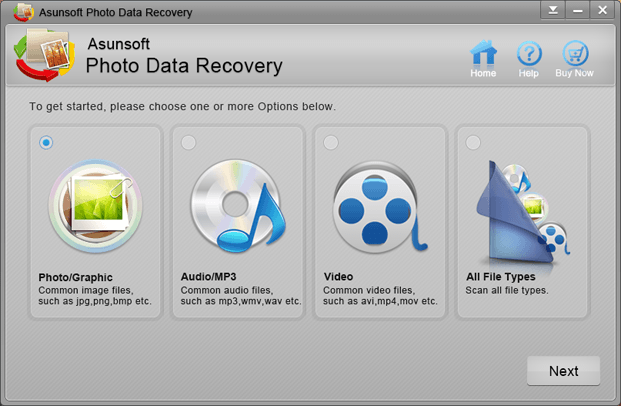
Step 2: Choose the formats your deleted pictures belong to and click "Next" to continue.
If your deleted files not only contain picture, but also contain Audio/MP3 or Video, you can choose Photo/Graphic and Video or Photo/Graphic and Audio or All File Types. You can choose the options according to your own situation.
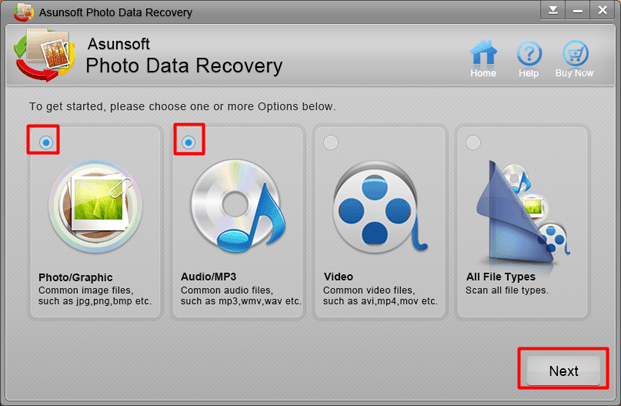
Step 3: Connect your camera or camera card to your computer and then choose the drive name corresponding to your camera or camera card. Then click "Scan". Notes: You can connect your camera with computer directly or connect the camera memory card with the computer by using a card reader.
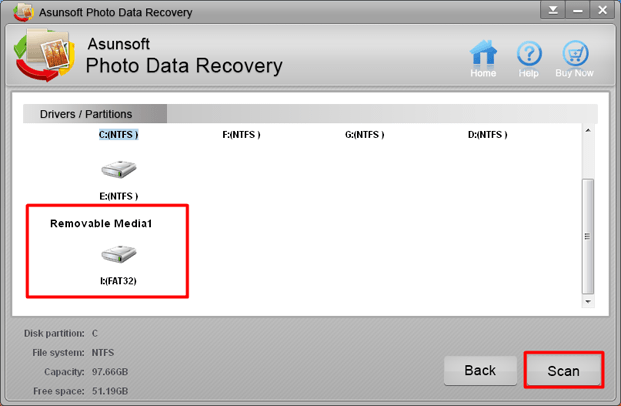
Step 4: Select the scanned files you want to recover and click "Recover". Notes: The recovered pictures can't be saved with the same place where your deleted pictures in.
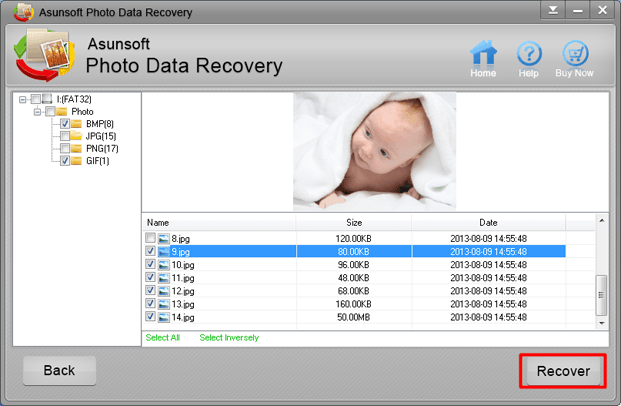
Step 5: Until the prompt bar of recovery finished appeared, your deleted pictures will be got back.