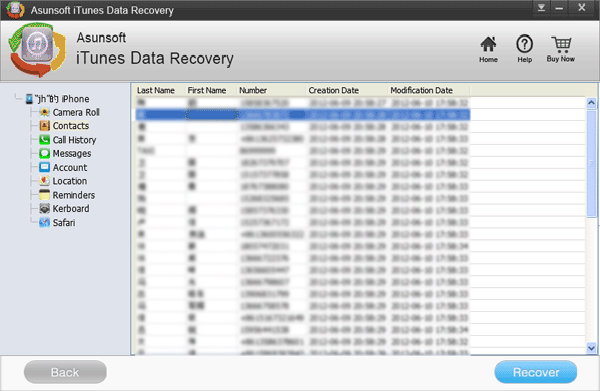Why deleted contacts can be retrieved from iPhone? As an iPhone user, we know a very great application--iTunes. iTunes is a very popular digital media player application which is available for Mac and PC. It is a free application which can help us manage and play our digital music and video. We can use Asunsoft iTunes Data Recovery software to retrieve the deleted contacts from iPhone. The following is a detailed introduction about using the Asunsoft iTunes Data Recovery to retrieve deleted contacts from iPhone.
Step1. Download and install the software. Download the Asunsoft iTunes Data Recovery and install it on your computer. After installation, start it.
Step2. Choose the iTunes backup file. It will automatically list all the backup files of your synced IOS devices, so here you select the iTunes backup file of your iPhone and then click "Start Scan"button. Notes: Once you found contacts lost, don't sync and connect your iPhone with the iTunes and don't add any new data to your iPhone.
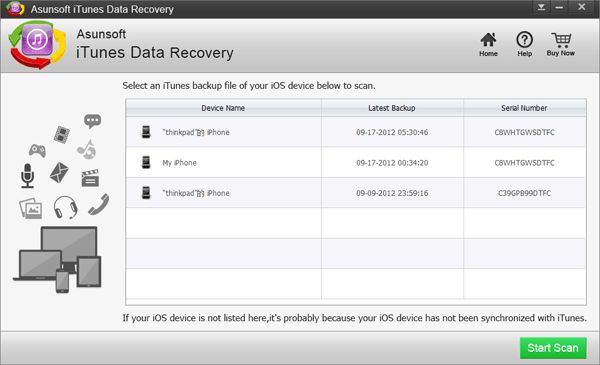
Step3. Select and recover deleted contacts. Click the "Contacts" on the left and you can preview all the contacts you deleted to decide which one you want to recover, select it and then click "Recover" button. When the recovery is finished, you can import the recovered contacts to your iPhone.