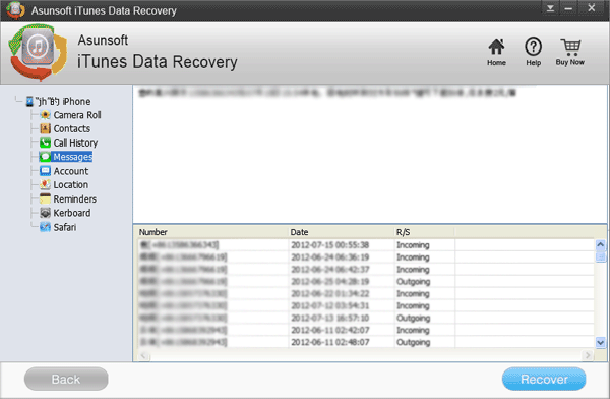The deleted messages can be restored from iPhone, not included all of other various phones. Why can it be restored from iPhone? Because we have Asunsoft iTunes Data Recovery which can help us restore deleted messages from iPhone. We can sync our iPhone with iTunes to backup files. When we deleted messages by accident, we can restore it by using the Asunsoft iTunes Data Recovery software. It can restore messages, call historys and other files from iPhone 3/4/5.
Step1. Download Asunsoft iTunes Data Recovery from www.asunsoft.com and run it on your computer. Important: Don't connect and sync your iPhone with iTunes in case of lost files being overwritten.
Step2. Select the corresponding iPhone backup file and click "Start Scan" to scan it.
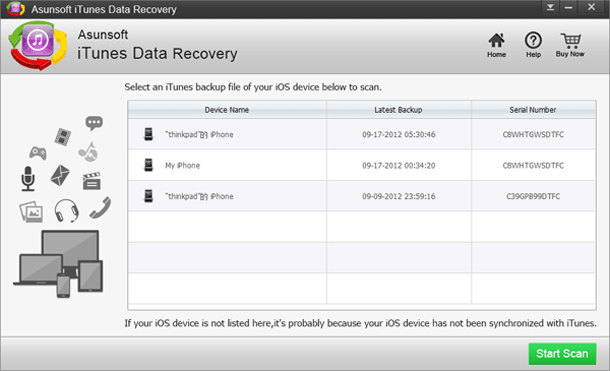
Step3. After scanning, click "Messages" on the left, preview the message by click it to select them which you want to recover and then click "Recover". After recovering, the deleted messages you want to recover are got back. Then you can import the recovered messages to your iPhone again.