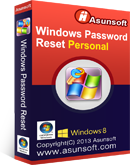
Original Price:$59.95
Now Only:$49.95
Special Offer expires on Nov, 30th, 2013
Windows Server 2012 Password Resetter
Asunsoft Windows Server 2012 Password Resetter is committed to helping Windows Server 2012 users to recover/ reset forgotten or lost Windows Server 2012 local or domain administrator and other user account passwords. Instantly help you regain access to your locked Windows Server 2012 within minutes by burning a bootable USB flash drive or CD/DVD disk. It also supports creating a new password offline without login in to unlock.
Windows 2012 Password Resetter Key Features:
Reset Lost Windows Server 2012 Password for Reasons:
Forgot your Windows Server 2012 password.
Bought a new/used computer not knowing its password.
Computer or server been hacked and password been changed.
Know the password but the account is disabled.
Regain Access to Windows Server 2012 by Two Means:
- Remove/reset Windows Server 2012 local or domain administrator and other user passwords.
- Support creating a new local or domain administrator account to unlock Windows Server 2012 offline without login in.
Reset with Bootable USB or CD/DVD Disk:
- Burn the bootable password reset disk with a USB flash drive to reset.
- Or burn the bootable password reset disk with a CD/DVD disk to reset.
Support Run in Various Operating Systems & PC Brands:
- Support installation in almost all Windows Operating Systems like Windows 8, 7, Vista, XP, NT, 2000 and Windows Server 2012, 2008, 2003.
- Support various brands of computers, desktop or laptop, as Dell, HP, Acer, Sony, Lenovo, and Toshiba and so on.
- Support various types of hard disks like RAID, SATA, IDE and SCSI.
- Support almost all file systems like FAT16, NTFS, NTFS5, etc.
Windows Server 2012 Password Resetter User Guide:
Step 1: Create a bootable Windows Server 2012 password reset disk with Windows Server 2012 Password Resetter:
- Download Windows Server 2012 Password Resetter and install it on any accessible computer you can login as administrator;
- Plug in an available USB flash drive or CD/DVD disk to the computer and start the software;
- Select USB device option or CD/DVD option as the media type to burn;

- Specify the drive name(the USB or CD/DVD name you inserted) and click Begin burning button to start burning.
- After the burning process is 100% completed, you take out your USB flash drive or CD/DVD disk.
Step 2: Set your locked Windows Server 2012 boot from the created password reset disk:
- Transfer your USB flash drive or CD/DVD disk to the locked Windows Server 2012 computer. Start your computer and set it boot from the bootable password reset disk so that the software can run on your Windows Server 2012 computer to reset its password. As for how to set a computer boot from USB or CD/DVD, please refer to:
- How to boot from USB flash drive
- How to boot from CD/DVD-ROM
Step 3: Reset your Windows Server 2012 password with a few clicks:
When your locked Windows Server 2012 computer boots from the password reset disk, the Asunsoft Windows Server 2012 Password Resetter in it will start automatically as well and shows you its interface with four small steps on it just like the following screenshot, you operate step by step:

-
- Select Windows Server 2012 as the system to reset password;
- In the user list, select the target user account you want to reset its password;
- After you select the target user, you click Reset Password button. And click Yes to continue when a prompt message pops up;
- Tips: If your Windows Server 2012 works as a domain controller, only domain Administrator account will be listed. So if you want to reset domain user password here, you should add domain user accounts to the list first before reset their password. Click Add User button, when a small window appears, you type in your domain user name and click OK. Your domain user name will be listed in the user list now and its password has been reset as Asunsoft@2012 by default.
- When your password has been reset to Asunsoft@2012 by default, you click Reboot button to restart your locked computer. And remove your USB or CD/DVD and click Yes to continue restarting your computer.
Windows Server 2012 Password Resetter FAQ:
Q: What is Windows Server 2012 Password Resetter?
- A: Asunsoft Windows Server 2012 Password Resetter is a password reset software especially designed to recover Windows Server 2012 password exclusively.
Q: What can Asunsoft Windows Server 2012 Password Resetter do for me?
- A: With Windows Server 2012 Password Resetter, you can easily reset your Windows Server 2012 local administrator and other users’ password or domain administrator and other domain user passwords easily. You can also create a new administrator password offline to login to your Windows Server 2012.
Q: I have noticed that it requires a USB flash drive or CD/DVD disk to reset password, so I wonder is there any requirements on them?
- A: One with high-quality and with enough capacity is ok. But one more thing to mention is that the contents of your USB flash drive or CD/DVD disk will be formatted while burn the software to it, so please choose one blank USB flash drive or CD/DVD disk or back up its contents before to avoid unnecessary data loss.
Q: With Windows Server 2012 Password Resetter, can I find my exact original Windows Server 2012 password back?
- A: Windows Server 2012 Password Resetter can help you regain your access to your locked Windows Server 2012 system by removing the original password you created or creating a totally new administrator account to login if you forgot or lost your password. But it doesn’t support you to find the exact password back, if you still remember it, you can reset it after you login in.
Q: Can I use Windows Server 2012 Password Resetter to reset password for other Windows systems?
- A: I am afraid not. Windows Server 2012 Password Resetter is an exclusively designed product to recover Windows Server 2012 local or domain password. If you have to reset password on other Windows system, you can choose other series products of Asunsoft: Asunsoft Windows Password Reset.
Comments for Server 2012 Password Resetter:
Thanks for your prompt response and help. I really appreciate it. With your excellent service and quality products, you can be certain that I will recommend your software to others.
- - By Shawn
No problems at all, one of the very best programs around, ever. I know I have had three friends download it and all three bought it. OUTSTANDING - GOOD JOB!
- - By Barry
The product itself is high quality. And when I encountered several problems, I got very detailed, prompt and quite feasible solutions from the support team. I can nose out the nice working environment and good management system. Great!
- - By Sandy


