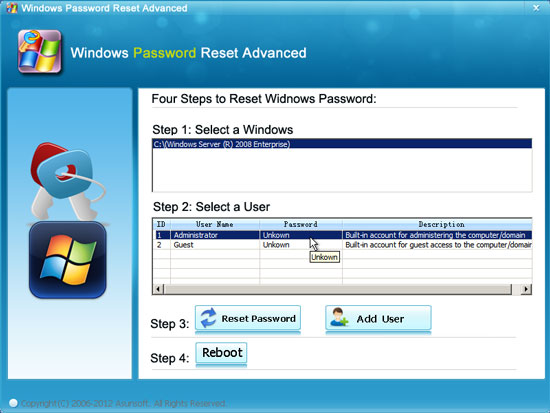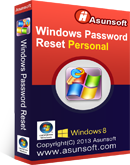
Original Price:$59.95
Now Only:$49.95
Special Offer expires on Nov, 30th, 2013
Windows Server 2008 Password Resetter
Asunsoft Windows Server 2008 Password Resetter is professional and reliable utility to reset lost Windows Server 2008 password. It can effectively and satisfactorily reset Windows Server 2008 local or domain administrator and other user or domain user passwords with bootable USB drive or CD/DVD disk. Far more than that, it supports to create a new administrator to access to your Windows Server 2008 offline without login in.
Windows 2008 Password Resetter Key Features :
Regain Access to Locked Windows Server 2008 by Two Means Effectively:
Remove Windows Server 2008 local administrator and other user passwords.
Remove domain administrator and other domain user passwords.
Create a new local administrator account to unlock Windows Server 2008 offline.
Create a new domain administrator account to unlock without login in.
Compatible with All Popular Windows Systems & PC Brands
- Works well in Windows 8, 7, Vista, XP, 2000, NT etc.
- Works well in Windows Server 2012, 2008 and 2003.
- Works well in almost all PC brands like Dell, HP, Acer, IBM, Sony, Lenovo, Asus and so on.
- Support various types of hard disks like RAID, SATA, IDE and SCSI.
Most Optimal Choice to Reset Password
- Full function and good performance with most favorable price.
- Only need a common and cheap USB flash drive or CD/DVD disk to fix and save your money.
- Time-saving with simple steps and no need to waste time reinstalling Windows system.
- Simple, intuitive and user-friendly interfaces.
- 100% secure without any contact with data.
- Free, timely and professional technical support is possible.
Windows Server 2008 Password Resetter User Guide:
Step 1: Create a bootable Windows Server 2008 password reset disk with Windows Server 2008 Password Resetter:
- Download Windows Server 2008 Password Resetter and install it on any accessible computer you can login as administrator;
- Plug in an available USB flash drive or CD/DVD disk to the computer and start the software;
- Select USB device option or CD/DVD option as the media type to burn;

- Specify the drive name(the USB or CD/DVD name you inserted) and click Begin burning button to start burning.
- After the burning process is 100% completed, you take out your USB flash drive or CD/DVD disk.
Step 2: Set your locked Windows Server 2008 boot from the created password reset disk:
- Transfer your USB flash drive or CD/DVD disk to the locked Windows Server 2008 computer. Start your computer and set it boot from the bootable password reset disk so that the software can run on your Windows Server 2008 computer to reset its password. As for how to set a computer boot from USB or CD/DVD, please refer to:
- How to boot from USB flash drive
- How to boot from CD/DVD-ROM
Step 3: Reset your Windows Server 2008 password with a few clicks:
When your locked Windows Server 2008 computer boots from the password reset disk, the Asunsoft Windows Server 2008 Password Resetter in it will start automatically as well and shows you its interface with four small steps on it just like the following screenshot, you operate step by step:
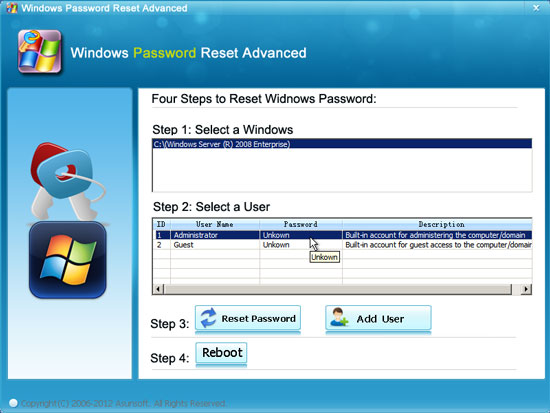
-
- Select Windows Server 2008 as the system to reset password;
- In the user list, select the target user account you want to reset its password;
- After you select the target user, you click Reset Password button. And click Yes to continue when a prompt message pops up;
- Tips: If your Windows Server 2008 works as a domain controller, only domain Administrator account will be listed. So if you want to reset domain user password here, you should add domain user accounts to the list first before reset their password. Click Add User button, when a small window appears, you type in your domain user name and click OK. Your domain user name will be listed in the user list now and its password has been reset as Asunsoft@2012 by default.
- When your password has been reset to Asunsoft@2012 by default, you click Reboot button to restart your locked computer. And remove your USB or CD/DVD and click Yes to continue restarting your computer.
Server 2008 Password Resetter FAQ:
Q: What is Asunsoft Windows Server 2008 Password Resetter?
- A: Asunsoft Windows Server 2008 Password Resetter is a password reset software especially designed to recover Windows Server 2008 password exclusively.
Q: What can Asunsoft Windows Server 2008 Password Resetter do for me?
- A: With Windows Server 2008 Password Resetter, you can easily reset your Windows Server 2008 local administrator and other users’ password or domain administrator and other domain user passwords easily. You can also create a new administrator password with it.
Q: Would it be more difficult to reset Windows Server 2008 domain password?
- A: Definitely not. Asunsoft Windows Password Resetter serial products have similar interface, so no matter resetting local or domain password, the resetting steps are similar. So it is equally easy to reset domain password as resetting local password.
Q: What is the working mechanism of Windows Server 2008 Password Resetter? Is it safe?
- A: The working mechanism is very easy. You first create a Windows Server 2008 password reset disk on another accessible computer and then boot your locked Windows 2008 from the disk to reset your password. It doesn't touch any data in your computer at all in the whole process, so it is 100% safe.
Q: Can I use Windows Server 2008 Password Resetter to reset password for other Windows systems?
- A: I am afraid not. Windows Server 2008 Password Resetter is an exclusively designed product to recover Windows Server 2008 local or domain password. If you have to reset password on other Windows system, you can choose other series products of Asunsoft: Asunsoft Windows Password Reset.
Q: Does this 2008 password reset tool work on RAID Computer?
- A: No. This version just works on un-raid PC. If you computer Raid Storge to store data, you can get Asunsoft Windows Reset Raid to reset the forgotten password. The raid version works fine with HP, IBM, DELL, LENOVO raid server.
Comments about Windows 2008 Password Resetter:
Thank you very much! It really helped me a lot. I will recommend it to any of my friends who want to recover Windows password without reinstalling the system.
- - By Oscar
I have skipped resetting my initial password, but rather I gave creating a new account a try. It feels good. Even if you cannot access to your locked Windows 2008, you can create a new account with it. Now I will never feel pressured because of forgetting login password. I cannot wait to share with all my friends.
- - By Julia
Show my sincere thanks to Asunsoft Windows Server 2008 Password Reset for helping reset Windows Server 2008 domain administrator password. It would become a big headache but for your product. Thanks a lot!
- - By Robert
Good product! User friendly and easy to use, totally customer-oriented! Expect more fantastic products by Asunsoft!
- - By Daniel