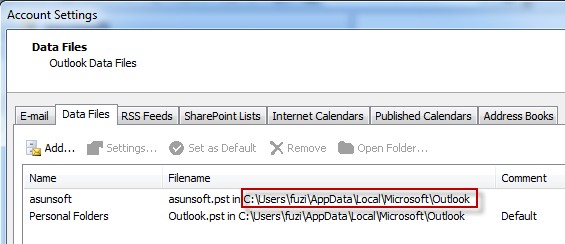As a Microsoft Outlook user you must have known that the .pst files play a very important role in storing data. In spite of this, many people expecially many Outlook new users have no idea where the .pst files are located. While, in many cases we need to find the .pst file, for example when we need to backup an Outlook .pst file. So it becomes necessary for us to figure out the Outlook .pst files location.
Two different ways to find the .pst files:
By this way all we need to do is to open the Account Settings on which all the .pst files and their storage paths are listed. On how to open Account Settings, different versions of Outlook may have some little differences in details. On the whole, it has no big distinguish. For example in Microsoft Outlook 2007:
Step 1: Click Tools->Account Settings.
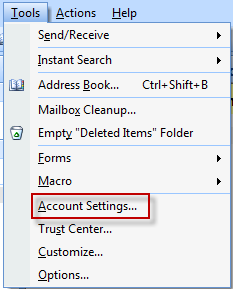
Step 2: Account Settings window opens. Select Data Files. The .pst files and their locations are listed.

By this way we will not need to start Outlook. All we need to do is to open the Account Settings in Control Panel instead of in Outlook menue bar.
Step 1: Open your Windows Control Panel. Successively click "User Account and Family Safety->Mail".
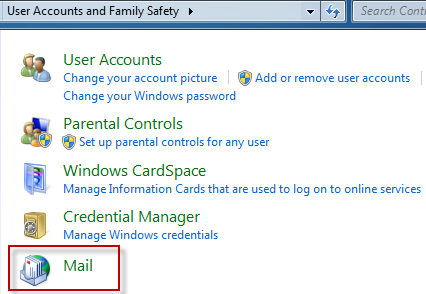
Step 2: Mail Setup opens. Click Data Files button.
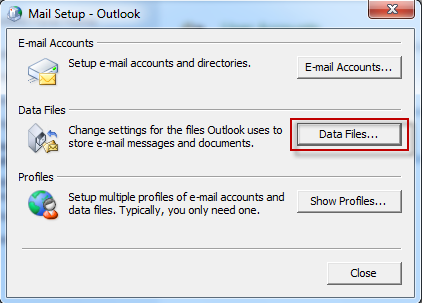
Step 3: Account Settings opens as the first way shows. We can clearly view the .pst files and their storage paths.