This article guides you to recover deleted/formatted data from USB flash drive. Asunsoft Data Recovery can help you find back your lost files. There are some features about the Asunsoft Data Recovery showed as follows:
» Recover lost files resulted from accidental deletion, partition, formatting, virus attack or other reasons safely and perfectly.
» Support videos, music, photos, office documents, pdf documents, emails etc. over 500+ types files recovery.
» Recover lost files from hard drive, memory card, USB flash drive, MP3/MP4 players, and other removable storage devices.
Step 1. Download the software and install it on your computer.
You don't need to do many settings to your computer. Just download it and then run it directly by double click the application file.

Step 2. Choose the right Recovery Mode and click "Next".
Do it as the on-screen instructions. Choose the Recovery Mode according to your own situation.
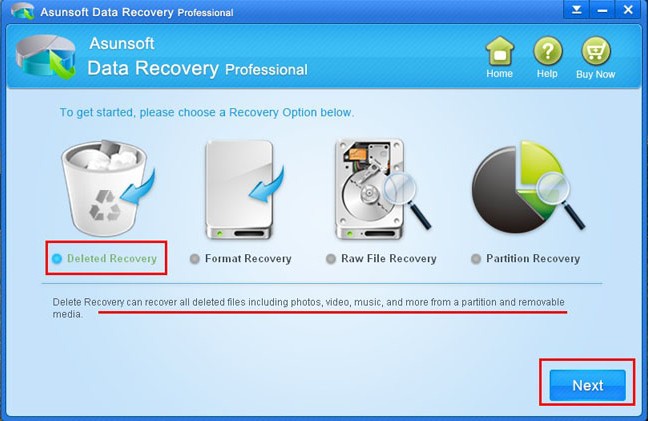
Step 3. Choose the USB flash Drive and click "Scan".
Choose the partition or drive which your lost files belong to. Here you should make sure your USB flash drive connected with computer.

Step 4. Select the lost files in the list which you want to recover and click "Recover".
When scanning finished, all lost files on that partition are list, you can preview to choose the one you want. Check the files you want to recover, and click "Recover" to save them to another partition. Don't save the new files to the partition or drive where the lost files in.

Step 5. Wait for several minutes and then the prompt bar of recovering finished appear. You lost data is got back now.

External Hard Drive Data Recovery - Find Back Your Lost Files
How to Recover Deleted Files from Various Cards